Why can I not edit the snapshot of an issue?
It's possible the edit icon in the Edit issue dialog is not opening the image editor to modify the image manually.
This will happen if you are working on Windows and you have set a default photo viewing app that can not 'edit' images, like "Photo's".
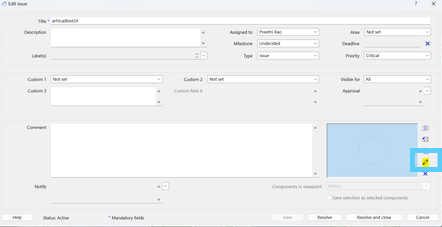
This will happen if you are working on Windows and you have set a default photo viewing app that can not 'edit' images, like "Photo's".
Change the default photo viewing app on your Windows to an application that can 'edit' images, like "Paint".
You can do this for every file format in your Windows settings > apps > Default apps > .jpg .png .rle
You can do this for every file format in your Windows settings > apps > Default apps > .jpg .png .rle
Related Articles
Why do I see a snapshot of my desktop in the issue?
If you are working with a BCF Manager in Archicad on MacOS, it's possible that you see a snapshot of your desktop in the issue viewpoint. This happens when the framed function in the Edit comment dialog takes a snapshot of the desktop instead of the ...Edit and comment on issues
In BIMcollab Nexus, as well as with BIMcollab Zoom or the BCF manager you can add comments to existing issues and edit it’s properties, BIMcollab Nexus From BIMcollab Nexus, you can add comments and edit issues from the Issues page and model page of ...Create and edit issues in Revit
Create, edit and delete Issues View Template Make sure that before you are creating or editing issues you have created a View Template in Revit. Create Issues When you are connected to the desired project you can start creating issues. Click the + ...Create and edit issues in Navisworks
With the BCF Manager for Navisworks, you can connect to a BIMcollab project and exchange issues directly. Create issues You have different options for creating issues, choose the workflow you prefer: By importing clashes from the Clash Detective By ...Follow an issue
In Premium and Ultimate plans, in order to keep track of one or multiple issues, it is possible to follow an issue and get notifications about changes to the issue. Notification about a change are sent immediately by email. How to follow or unfollow ...