Lookup in BIMcollab
A clash in Navisworks can only be connected to one issue in the BCF Manager.
When you want to import new clashes from the Clash detective as issues, the import window will show information about which clashes are already linked to an issue in BIMcollab.
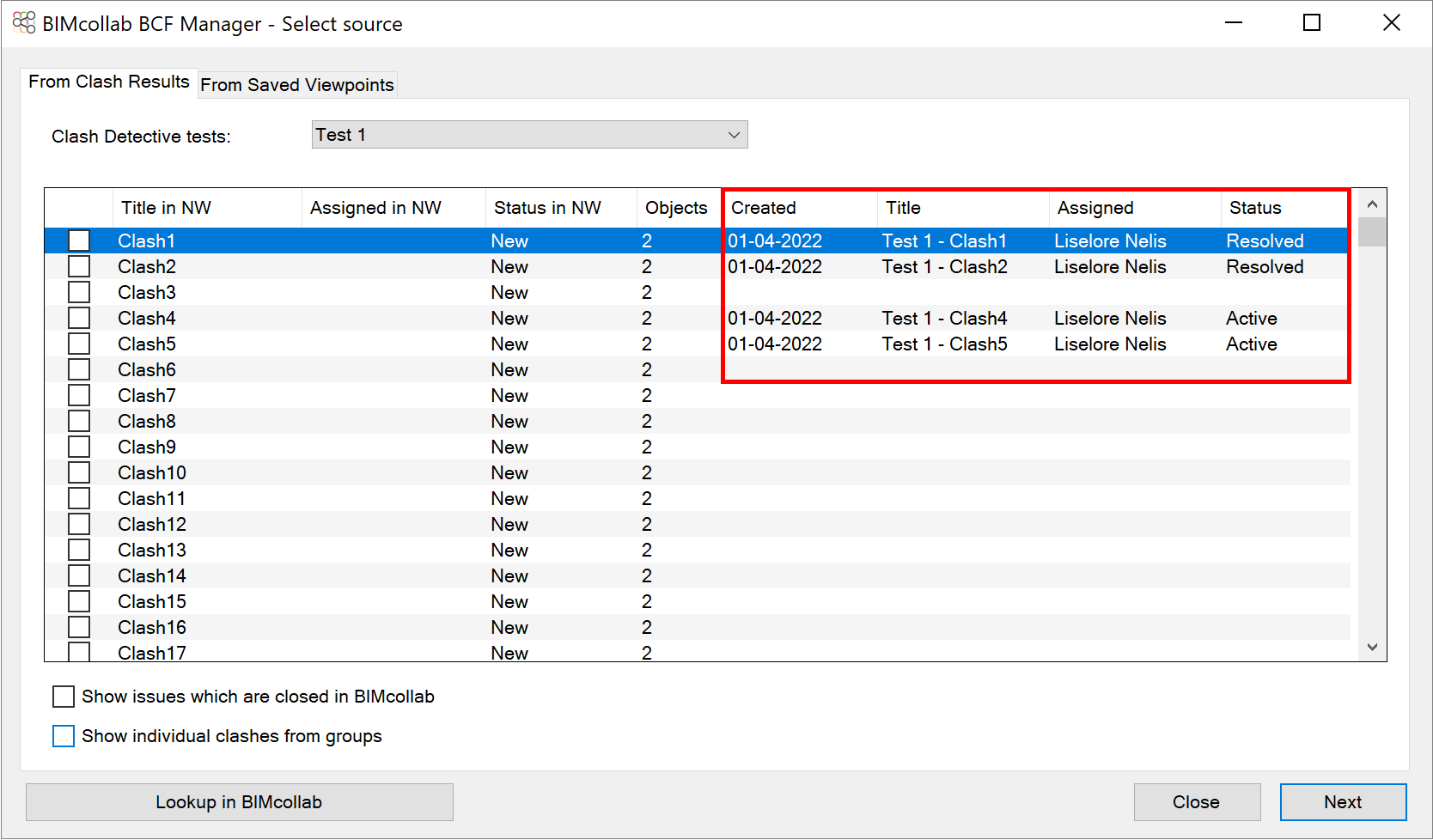
Due to the filter function of the BCF Manager, it is possible not all issues are loaded in the current issue list. To verify which clashes are already linked to issues, click the 'Lookup in BIMcollab' button at the bottom of the import window. This button will load all issues connected to the clashes in the current clash list, also the ones outside of the filter. After having clicked on the button, the issue information in the clash list will be up-to-date.

The 'Lookup in BIMcollab' button will not open the selected issues in the browser.
Related Articles
Set your language of your BIMcollab account
My BIMcollab ID Go directly to the My BIMcollab ID page. Select the language you prefer under 'Preferences' Click 'Save' BIMcollab Nexus spaces Every BIMcollab Nexus space, including a Trial space, has a default language which is set by the space ...Edit and comment on issues
In BIMcollab Nexus, as well as with BIMcollab Zoom or the BCF manager you can add comments to existing issues and edit it’s properties, BIMcollab Nexus From BIMcollab Nexus, you can add comments and edit issues from the Issues page and model page of ...Using authoring software like Revit, Archicad or Tekla with BIMcollab
Get the most out of the BCF Managers What can you do with the BCF Managers which are available? We have an ever increasing amount of BCF managers. Download the manager you need here. Here is an overview of the possibilities: Open/Save BCF files Our ...Create an IDS (Information Delivery Specification) in BIMcollab Nexus
The IDS standard is designed to improve the process of exchanging requirements in your BIM project. Its purpose is to represent the needs of your project by sharing a list of information requirements that IFC models must meet. These requirements are ...BIMcollab integrations
BIMcollab is a set of solutions designed to create and share BIM-based building or infrastructure data. It drives model-based collaboration with platforms for BIM coordination, model checking, issue management, takeoffs, document management and asset ...